7.1 开放地址法
在开放地址法中,如数据不能直接放在由hash函数计算出来的数组的下标所指的单元时,就要寻找数组的其他位置。下面要探索开放地址法的三种方法,它们在找下一个空白单元时使用的方法不同。这三种方法分别是线性探测、二次探测和再哈希法。
一、线性探测
在线性探测中,线性的查找空白单元,如果5421是要插入数据的位置,它已经被占用了,那么就使用5422,然后是5423,以此类推,数组的下标一直递增,直到找到空位。这就叫做线性探测,因为它沿着数组的下标一步一步顺序的查找空白单元。
例如关键字的范围是从0到999,数组的初始大小是60。哈希函数必须把关键字的范围压缩到数组的范围。用前面用过的取余操作符(%)来完成:
arrayIndex = key % arraySize;
针对数组的大小为60,即
arrayIndex = key % 60;
这个哈希函数足够简单,可以手算出来。对给定的关键字,每次都减掉60,直到结果小于60。例如,哈希化143,减60是83,再减60是23。这就是算法决定的143应该存放的位置。因此,可以容易地检查算法是否把关键字映射到正确的地址。
下图演示的了一个大小为60,包含30个数据项的哈希表。
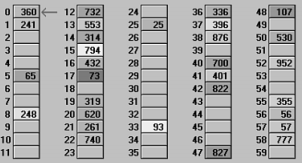
分析:
这个哈希表包含30项,所以,有一半空间是满的。当数据项数目占哈希表长度的一半,或最多到三分之二(60个单元的表容纳40个数据项)时,哈希表的性能最好。
可以看出,已经填充的单元分布并不均匀。有时,有一串空白单元,有时又有一串已填充单元。哈希表中,一串连续的已填充单元叫做填充序列。增加越来越多的数据项时,填充序列变得越来越长,这叫做聚集,如下图所示:
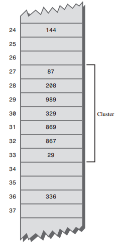
注意,如果把哈希表填的太满,那么在表中每填充一个数据项都要花费很长时间。哈希表在几乎被填满的数组中添加数据项,效率的确非常低。
查找操作分析
查找操作,对数据的关键字值应用hash函数。结果是一个数组下标。这个下标所指向单元可能是要寻找的关键字;这是最好的情况,并且立即报告查找成功。
然而,这个单元被其他关键字占据。这就是冲突。根据冲突的位置,查找算法依次查找下一个单元。查找合适单元的过程叫做探测。
根据冲突的位置,查找算法沿着数组一个一个地观察每个单元。如果在要找到要寻找的关键字前遇到一个空位,说明查找失败。不需要再做查找,因为插入算法本应该插在那个空位上。下图显示了成功和不成功的探测:
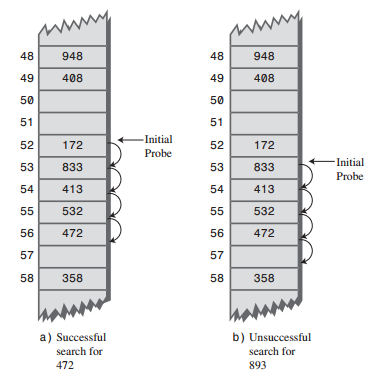
插入操作分析
在我们的案例插入的就是关键字的值,插入算法使用和查找算法同样的算法找到合适的单元。如果最初的单元被占用,它会用线性探测,寻找空白单元,当找到后,就插入数据。
当我们插入数据的时候,有的时候一次就可以插入成功,但是有的时候会遇到冲突,需要沿数组步进,查找新的空白单元。走过的步数称为探索长度。大多数探索单元可能会只有几个单元长,当数组过分满的时候,探索长度可能更长。
以我们的大小为60的数组为例,那么关键字7、67、127、187、247等等一直到967都映射到7。这就需要使用到探测。
删除操作分析:
当删除一个数据项时,同样需要关键字。删除操作不是简单的把某个单元的数据项删除,把它变成空白。为什么呢?记住,在插入操作中,探测过程走过一系列单元,查找一个空白单元。如果在一个填充序列的中间有一个空位,查找算法就会在看到它时中途放弃查找,即使最终本可以达到要求的那个单元。
例如,我们只插入7、67、127、187、247,第一个关键字值7直接插入数据下标为7的位置上,当67插入时,由于下标为7的位置已经被占用,就会通过线性探测插入8号位置,127、187、247依次插入9、10、11位置。如果我们删除了关键字值为127的数据项,也就是数组下标为9的位置直接置为空白。那么当我们要查找10或者11的时候,就无法查找到。
因此,要用一个有特殊关键字值得数据项替代要被删除的数据项,以此标识此处的数据项已不存在。在我们的案例中,假设被删除的数据项用特殊的关键字(-1)标记。
插入操作将在第一个有效空位或值为-1的位置插入一个新数据项。查找过程会把值为-1的数据项当做一个已存在的项,为的是可以跨过这项,查找更多的数据项。
如果做了很多次删除操作,哈希表就会充满值为-1的数据项,这使得哈希表效率下降。因此许多哈希表不允许删除操作。如果实现了删除,应该尽量的有节制的进行删除。
允许有重复的值吗?
在哈希表中允许相同的数据项吗?如果这样做的话,那么会发现只有第一个数据项会被存取,存取第二个数据项的唯一方法是删除第一个数据项,这样做不太方便。
可以重写查找算法,使它可以找到所有具有相同关键字的项,而不是只找第一个。然而,这需要搜索它遇到的每个线性序列。即使不存在重复关键字,由于要搜索整个表,所以非常耗时。在大多数情况下,可能会禁止重复关键字。
聚集
当哈希表变得越来越满时,聚集变得越来越严重。这导致产生非常长的探测长度。意味着存取序列的最后单元会非常耗时。数组填的越满,聚集越可能发生。数组有一般数据项时,这通常不是问题。当三分之二满的时候,情况也不会太坏。然而,如果超过这个界限,随着聚集越来越严重,性能下降也很严重。因此,设计哈希表的关键是确保它不会超过整个数据容量的一半,最多到三分之二。
Java代码实现线性探测的哈希表:LineProbeHashTable.java
package com.tianshouzhi.algrithm.array.hash;
public class HashTable {
//
private DataItem[] hashArray; // array holds hash table
private int arraySize;//数组的大小,一般情况下,这个值应该是质数,而且应该是实际记录总量的2倍左右
private DataItem nonItem; // 删除项都用此数据项代替
public HashTable(int size) // constructor
{
arraySize = size;
hashArray = new DataItem[arraySize];
nonItem = new DataItem(-1); // deleted item key is -1
}
// 打印出哈希表中的值
public void displayTable() {
System.out.print("Table: ");
for (int j = 0; j < arraySize; j++) {
if (hashArray[j] != null)
System.out.print(hashArray[j].getKey() + " ");
else
System.out.print("** ");
}
System.out.println("");
}
// -------------------------------------------------------------
public int hashFunc(int key) {
return key % arraySize; // hash function
}
/**
* 插入指定的数据项,注意目前这里并没有考虑扩容的情况,留在后文解决
* @param item
*/
public void insert(DataItem item) // 插入一个数据项
// (assumes table not full)
{
int key = item.getKey(); // 提取数据项中的关键字
int hashVal = hashFunc(key); // 对关键字应用哈希函数,得到的散列值就是对应的数组下标
// 循环,通过线性探测直到遇到一个空白单元或者数据项值为-1的单元(已删除),插入数据项
while (hashArray[hashVal] != null && hashArray[hashVal].getKey() != -1) {
++hashVal; // go to next cell
hashVal %= arraySize; // wraparound if necessary
}
hashArray[hashVal] = item; // insert item
} // end insert()
// -------------------------------------------------------------
/**
* 删除哈希表中的指定key的数据项,并返回删除的数据项,如果没有找到指定的删除项,返回null
* @param key
* @return
*/
public DataItem delete(int key) // delete a DataItem
{
int hashVal = hashFunc(key); // hash the key
while (hashArray[hashVal] != null) // until empty cell
{ // found the key?
if (hashArray[hashVal].getKey() == key) {
DataItem temp = hashArray[hashVal]; // save item
hashArray[hashVal] = nonItem; // delete item
return temp; // return item
}
++hashVal; // go to next cell
hashVal %= arraySize; // wraparound if necessary
}
return null; // can’t find item
} // end delete()
// -------------------------------------------------------------
/**
* 查找指定的数据项,如果没有找到,返回null
* @param key
* @return
*/
public DataItem find(int key) // find item with key
{
int hashVal = hashFunc(key); // hash the key
while (hashArray[hashVal] != null) // until empty cell,
{ // found the key?
if (hashArray[hashVal].getKey() == key)
return hashArray[hashVal]; // yes, return item
++hashVal; // go to next cell
hashVal %= arraySize; // wraparound if necessary
}
return null; // can’t find item
// -------------------------------------------------------------
} // end class HashTable
public static class DataItem { // (could have more data)
private int iData; // data item (key)
public DataItem(int ii) // constructor
{
iData = ii;
}
public int getKey() {
return iData;
}
} // end class DataItem
}测试代码:HashTableTestApp.java
package com.tianshouzhi.algrithm.array.hash;
import java.io.BufferedReader;
import java.io.IOException;
import java.io.InputStreamReader;
import com.tianshouzhi.algrithm.array.hash.HashTable.DataItem;
public class HashTableTestApp {
public static void main(String[] args) throws IOException {
DataItem aDataItem;
int aKey, size, n, keysPerCell;
// get sizes
System.out.print("Enter size of hash table: ");
size = getInt();
System.out.print("Enter initial number of items: ");
n = getInt();
keysPerCell = 10;
// make table
HashTable theHashTable = new HashTable(size);
for (int j = 0; j < n; j++) // insert data
{
aKey = (int) (java.lang.Math.random() * keysPerCell * size);
aDataItem = new DataItem(aKey);
theHashTable.insert(aDataItem);
}
while (true) // interact with user
{
System.out.print("Enter first letter of ");
System.out.print("show, insert, delete, or find: ");
char choice = getChar();
switch (choice) {
case 's':
theHashTable.displayTable();
break;
case 'i':
System.out.print("Enter key value to insert: ");
aKey = getInt();
aDataItem = new DataItem(aKey);
theHashTable.insert(aDataItem);
break;
case 'd':
System.out.print("Enter key value to delete: ");
aKey = getInt();
theHashTable.delete(aKey);
break;
case 'f':
System.out.print("Enter key value to find: ");
aKey = getInt();
aDataItem = theHashTable.find(aKey);
if (aDataItem != null) {
System.out.println("Found " + aKey);
} else
System.out.println("Could not find " + aKey);
break;
default:
System.out.print("Invalid entry\n");
} // end switch
} // end while
} // end main()
// --------------------------------------------------------------
public static String getString() throws IOException {
InputStreamReader isr = new InputStreamReader(System.in);
BufferedReader br = new BufferedReader(isr);
String s = br.readLine();
return s;
}
// --------------------------------------------------------------
public static char getChar() throws IOException {
String s = getString();
return s.charAt(0);
}
// -------------------------------------------------------------
public static int getInt() throws IOException {
String s = getString();
return Integer.parseInt(s);
}
}这个测试案例实际上是一个基于命令行进行交互的客户端,是为了让大家更好的观察哈希表的工作过程。允许用户显示哈希表的内容(键入s),插入数据项(键入i),删除数据项(键入d),或者寻找数据项(键入f)。
哈希表的大小和初始的存储的数据项个数也都是要用户输入的。这里只是为了演示使用,哈希表的大小不要太大,否则内容会占满屏幕。变量keysPerCell指定了关键字比率的范围,在代码中,它的值是10,意思是如果指定表长是20,那么关键字就从0到200。
这个我们通过创建一个大小为23的哈希表,初始数据为8个。
运行程序:
Enter size of hash table: 23 //哈希表初始大小为23 Enter initial number of items: 8 //初始情况下,插入8个数据项 Enter first letter of show, insert, delete, or find: s //显示哈希表,没有数据的地方用**代替 Table: ** ** 140 ** ** ** ** ** ** ** ** 149 58 127 ** 199 ** 17 17 ** ** ** 114 Enter first letter of show, insert, delete, or find: i Enter key value to insert: 163 //插入数据163,注意163%23等于140%23,因此要用到线性探测 Enter first letter of show, insert, delete, or find: s //显示哈希表,注意163的位置是线性探测后确定的 Table: ** ** 140 163 ** ** ** ** ** ** ** 149 58 127 ** 199 ** 17 17 ** ** ** 114 Enter first letter of show, insert, delete, or find: d Enter key value to delete: 58 //删除数据项58 Enter first letter of show, insert, delete, or find: s //显示哈希表,删除项会用-1代替 Table: ** ** 140 163 ** ** ** ** ** ** ** 149 -1 127 ** 199 ** 17 17 ** ** ** 114 Enter first letter of show, insert, delete, or find: i //再次插入58,第一个-1或者空位就是58的位置 Enter key value to insert: 58 Enter first letter of show, insert, delete, or find: s Table: ** ** 140 163 ** ** ** ** ** ** ** 149 58 127 ** 199 ** 17 17 ** ** ** 114 Enter first letter of show, insert, delete, or find: i Enter key value to insert: 81 //插入81,注意81%23等于58%23,所以依然要用到线性探测找到第一个空位或者-1插入数据项 Enter first letter of show, insert, delete, or find: s Table: ** ** 140 163 ** ** ** ** ** ** ** 149 58 127 81 199 ** 17 17 ** ** ** 114 Enter first letter of show, insert, delete, or find:
二、二次探测:
前面已经看到,在开放地址法的线性探测中,会产生聚集。一旦聚集形成,它会变得越来越大。那些哈希化后的落在聚集范围内的数据项,都要一步一步移动,并且插在聚集的最后,因此是聚集变得更大。聚集越大,它增长的越快。
已填入哈希表的数据项和表长的比率叫做装填因子。例如有10000个单元的哈希表装入6667个数据后,它的装填因子是2/3。
loadFactor=nItems/arraySize
当装填因子不太大的时候,聚集分布得比较连贯,哈希表中可能一部分有大量的聚集,而另一部分比较稀疏.聚集降低了哈希表的性能.二次探索法的思想就是探测相隔较远的单元,而不是线性探测的相邻的单元.
步骤是步数的平方
在线性探测中,如果哈希函数计算的原始下标是x,线性探测就是 x+1,x+2,x+3….而在二次探测中,探测的过程是x+1,x+4,x+9,x+16,x+25,依次类推。到原始位置的距离是步数的平方:x+1,x+2,x+3,x+4,x+5,等等。
当二次探测的搜索变长时,好像它变得越来越绝望。第一次,它查找相邻的单元。如果这个单元被占据,它认为这里可能有一个小的聚集,所以它尝试距离为4的单元。如果这里也被占用,它机会尝试距离为9的单元...很快,它就会查找整个数组空间。
下图演示了二次探测的过程:

二次探测的问题:
二次探测消除了在线性探测中的聚集问题,这种聚集问题叫做原始聚集。然而二次探测产生了另外一种,更细的聚集问题。之所以发生,是因为,所有映射到同一个位置的关键字在寻找空位时,探测的单元都是一样的。
比如:将184、302、420和544依次插入一个大小为59的哈希表中,那么它们都会映射到的位置都是7。184直接插入7的位置,那么302需要以一为步长的探测,420需要以4为步长的探测,544需要以9为步长的探测。
因此,每增加一个关键字映射到7的数据项,就需要更长步长的探测。这个现象叫二次聚集
二次聚集不是一个严重的问题,但是在这里,我们并不打算实现基于二次探测的哈希表的代码,因为还有更好的方案来解决。
三、再哈希化
为了消除原始聚集和二次聚集,可以使用另外一种方法:再哈希化。二次聚集产生的原因是:二次探测的算法产生的探测序列步长总是固定的:1、4、9、16、以此类推。
现在需要的是一种方法产生一种依赖关键字的探测序列,而不是每个关键字都一样,那么不同的关键字即使映射到相同的数组下标,也可以使用不同的探测序列。
方法是把关键字用不同的哈希函数再做一次哈希化,用这个结果作为步长。对指定的关键字,步长在整个探测中是不变的,不过不同的关键字使用不同的步长。
经验说明:第二个哈希函数必须具备以下特点:
和第一个哈希函数不同
不能输出0,否则将没有步长,每次探测都是原地踏步,算法将陷入死循环。
以下是一种常用的第二次进行哈希化的时候使用的哈希函数:
stepSize = constant - (key % constant);
其中constant是质数,并且小于数组容量。例如:
stepSize = 5 - (key % 5);
使用第二个哈希函数,不同的关键字可能会映射到相同的数组下标,但是,它们很有可能会产生不同的步长,用这个函数,步长是从1到5。如下图所示:

基于在哈希化的哈希表Java代码:一个用于寻找原始位置,另一个生成步长。
package com.tianshouzhi.algrithm.array.hash;
import com.tianshouzhi.algrithm.array.hash.HashTable.DataItem;
public class ReHashHashTable {
private DataItem[] hashArray; // array is the hash table
private int arraySize;
private DataItem nonItem; // for deleted items
// -------------------------------------------------------------
public ReHashHashTable(int size) // constructor
{
arraySize = size;
hashArray = new DataItem[arraySize];
nonItem = new DataItem(-1);
}
// -------------------------------------------------------------
public void displayTable() {
System.out.print("Table: ");
for (int j = 0; j < arraySize; j++) {
if (hashArray[j] != null)
System.out.print(hashArray[j].getKey() + " ");
else
System.out.print("** ");
}
System.out.println("");
}
// -------------------------------------------------------------
public int hashFunc1(int key) {
return key % arraySize;
}
// -------------------------------------------------------------
public int hashFunc2(int key) {
// non-zero, less than array size, different from hF1
// array size must be relatively prime to 5, 4, 3, and 2
return 5 - key % 5;
}
// -------------------------------------------------------------
// insert a DataItem
public void insert(int key, DataItem item)
// (assumes table not full)
{
int hashVal = hashFunc1(key); // hash the key
int stepSize = hashFunc2(key); // get step size
// until empty cell or -1
while (hashArray[hashVal] != null && hashArray[hashVal].getKey() != -1) {
hashVal += stepSize; // add the step
hashVal %= arraySize; // for wraparound
}
hashArray[hashVal] = item; // insert item
} // end insert()
// -------------------------------------------------------------
public DataItem delete(int key) // delete a DataItem
{
int hashVal = hashFunc1(key); // hash the key
int stepSize = hashFunc2(key); // get step size
while (hashArray[hashVal] != null) // until empty cell,
{ // is correct hashVal?
if (hashArray[hashVal].getKey() == key) {
DataItem temp = hashArray[hashVal]; // save item
hashArray[hashVal] = nonItem; // delete item
return temp; // return item
}
hashVal += stepSize; // add the step
hashVal %= arraySize; // for wraparound
}
return null; // can’t find item
} // end delete()
// -------------------------------------------------------------
public DataItem find(int key) // find item with key
// (assumes table not full)
{
int hashVal = hashFunc1(key); // hash the key
int stepSize = hashFunc2(key); // get step size
while (hashArray[hashVal] != null) // until empty cell,
{ // is correct hashVal?
if (hashArray[hashVal].getKey() == key)
return hashArray[hashVal]; // yes, return item
hashVal += stepSize; // add the step
hashVal %= arraySize; // for wraparound
}
return null; // can’t find item
}
}
